How to Invest in HCB
Follow the 3 simple steps to see how to buy your HCB shares, First you will need to check if you qualify to buy shares, then follow the 3 phase process to buy shares. It includes registering as an investor, adding the purchasing criteria and finally making the payment. Once this is complete the last step is confirm your order.

CHECK
Check to see
if you are eligible
to buy shares
BUY SHARES
Buy shares in HCB by following the three-phase process
CONFIRM
Confirm
the order of
your shares
Check to see if you are eligible to buy shares
Check to see if you are eligible to buy HCB shares or not.
Step 1:

Are you a Mozambican national?
(individual investor)
Do you work for HCB?
(HCB employee and a Mozambican national)
Are you a Mozambican/national pension fund?
(whose investments come from contributions of Mozambican nationals)
Are you a Mozambican/national social security institution?
(collective national corporate investor)
Are you a Mozambican/national institution?
(collective national corporate investor)
Is your company constituted and registered in Mozambique?
(wherein Mozambican national individual investors or Mozambican institutions or companies owned by the State or any combination of these hold more than 50% of the share capital)
*If you answered yes to any of the questions you qualify
Step 2:
Buy shares in HCB by following the three-phase process
Please note this process is only applicable to apps – traditional banking channels will require only step B (subscription order registration)
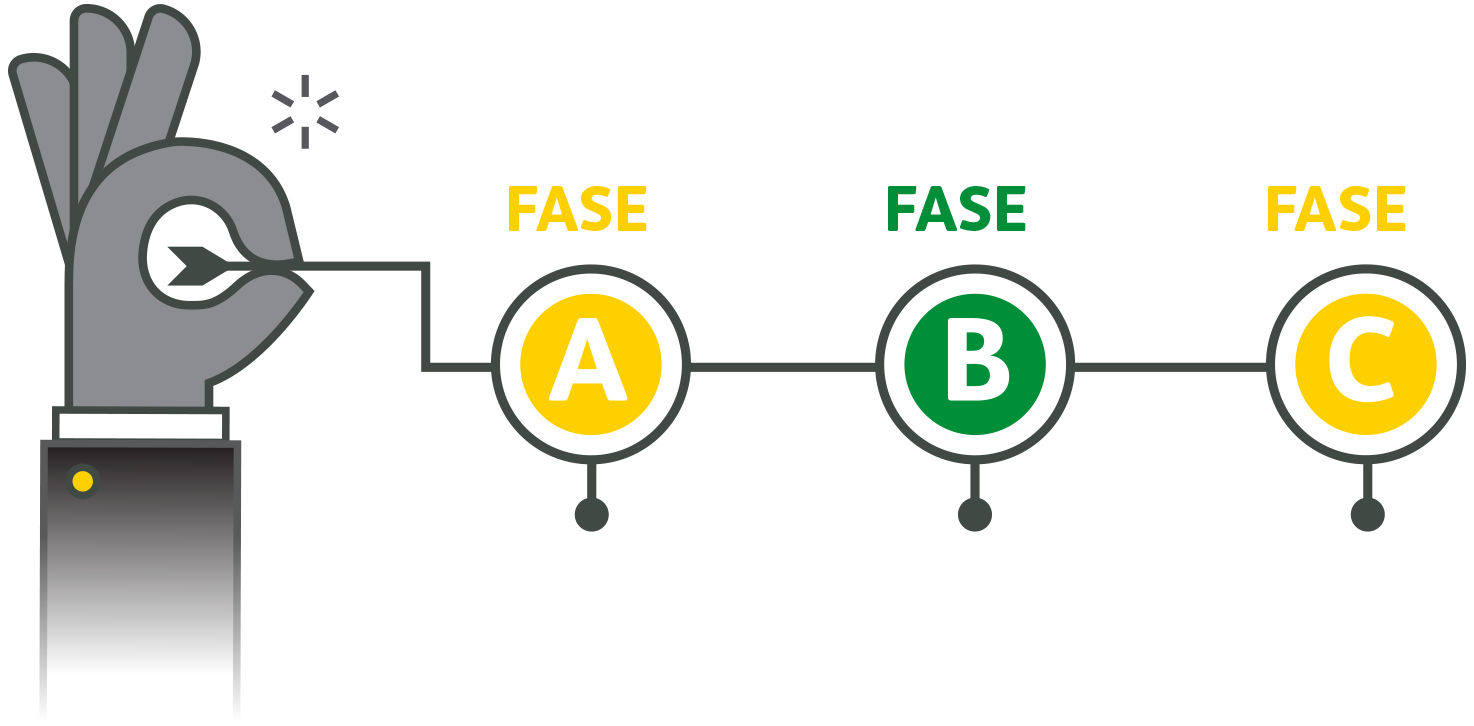

Phase A: Investor Registration
Buy shares between:
08h00 17 June 2019 - 17h00 - 12 July 2019
USSD mobile app
Dial *224# free of charge, accessible from any device with a valid and active SIM card from Vodacom, TMCEL or Movitel (only for segments A, B and C)
BCI Trading mobile app
(only for segments A, B and C)
Where can I download the app?
For Android users the app is available on Playstore and for iPhone users the app will be on Apple Store.
How much data is required for the download?
Data costs will vary, depending on service provider.
![]()
![]()
Buy shares from your bank branch:
See FAQ for participating branches or contact us for more details
Information required
For Mozambican nationals (individual investors) who place an order via remote channels:
- Name
- Province and district of residence
- ID or passport number
- Bank account details where you want to receive dividends or M-Pesa account, e-Mola account, mobile account
- NUIT (Unique Tax Identification Number)
If you do not have a bank account, you will have a maximum of 6 months from the date of share allocation to verify the above. Those with bank accounts at other banks could be asked to update personal details. Mozambican companies will need to present documents (including an affidavit and updated commercial registry certificate) that prove compliance or eligibility. These should be presented in no more than 30 days after notice.
Phase B: Subscription Order Registration
Purchasing Criteria
Share = (3 Meticals)
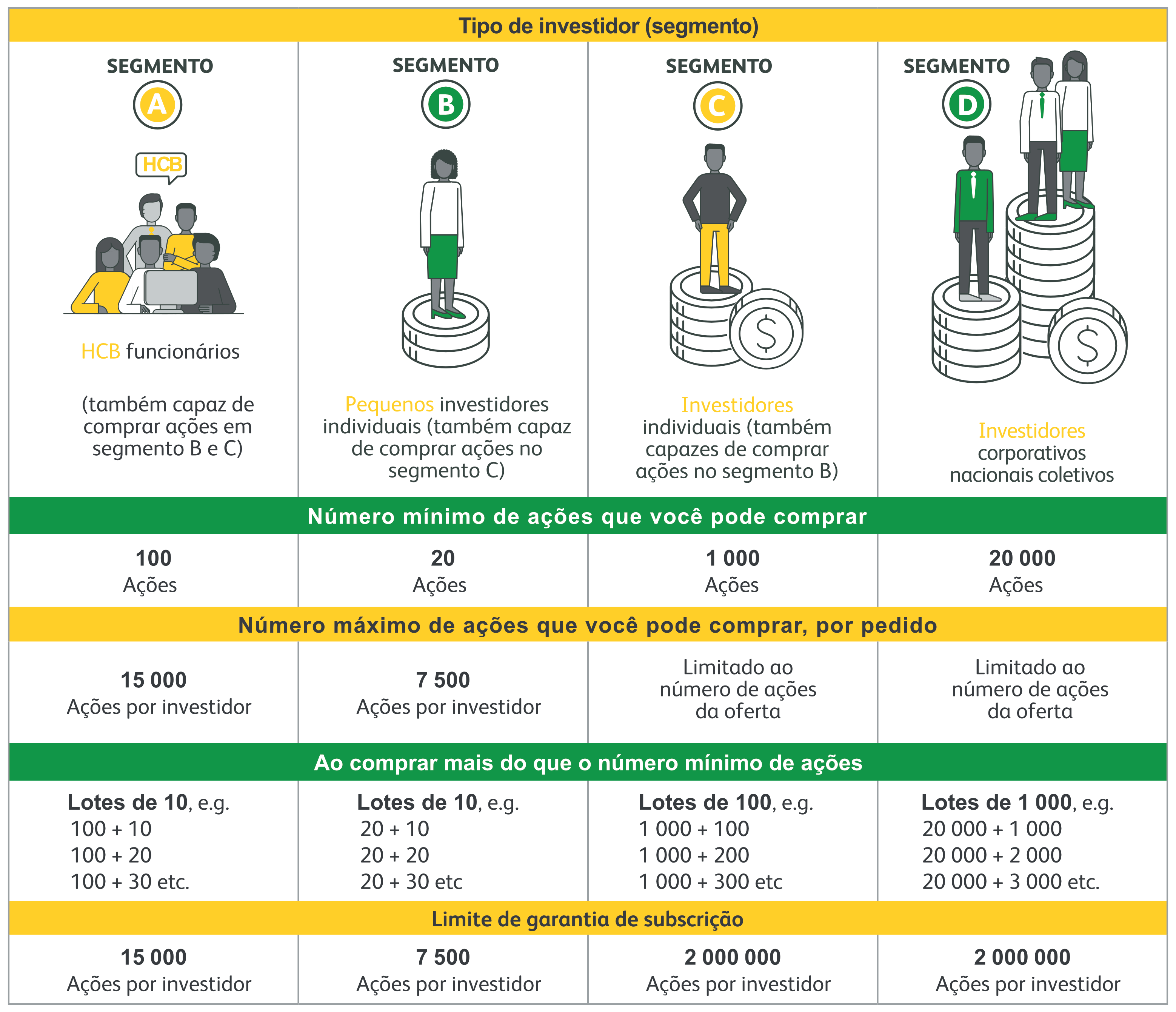
Phase C: Payment of Subscription Order
(Only applicable to apps)
Pay for your shares directly after placing your order - deadline for payment is 12 July 2019
BCI account holders will be directly debited at the end of Phase B
Non BCI account holders will pay via:
- Alternative bank accounts (at branches, ATMs, through internet banking, via wire transfer or payment of services)
- M-Pesa account
- e-Mola account
- Mobile Account *124#
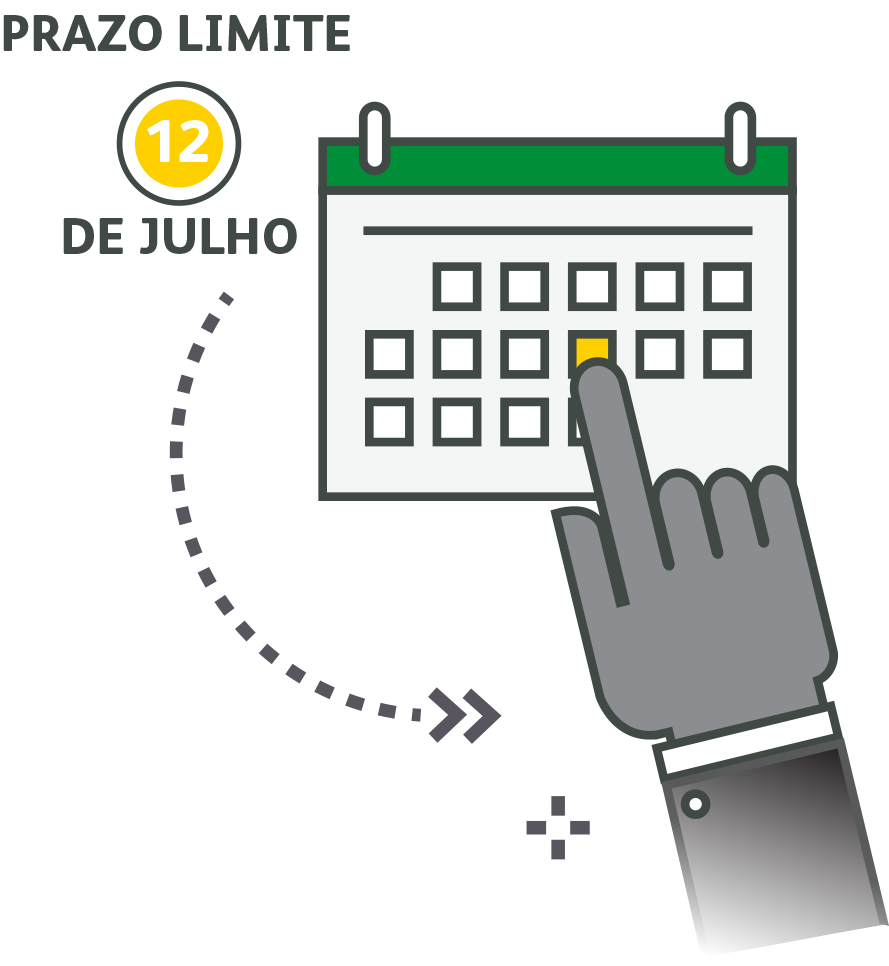

Step 3:
Confirm your order
The results of the allocation of shares should be available within three business days following the end of the offer period on 17 July 2019.The results of the offer will be published in the Bulletin of Quotations of the Stock Exchange of Mozambique as well as in newspapers.

